Timber - Tree Chopping Android Arcade Game Template
Documentation version 2
- Item Name : Timber - Tree Chopping Android Arcade Game Template
- Item Version : Version 2
- Author by : NeuronDigital
- Email : melvin@neurondigital.com
Getting Started #back to top
This documentation will help you familiarise yourself with the 'Timber' Android App.
Setting up the Android App#back to top
Before You Start
-
Make sure your have Android Studio 3 installed and in the Android SDK Manager make sure you have the following installed:
- Build tools v26.0.2
- Google play-services v11.8.0
- Android SDK Tools 25.4.0
- Android SDK Platform-Tools 24.0.3
- Google USB Driver
- Android API 25 SDK
Try to place the project file as close to root (C:/) as possible as windows has a path character limit of 240chars. So, if you get the error:"Failed to crunch file...", reduce the path length.
Importing and running
-
Step 1 - Open up Android Studio and click 'open an existing Android Studio project'.
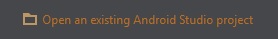
-
Step 2 - Drag and drop the 'Timber' folder in the dialog to go quickly to the folder.
-
Step 3 - Make sure 'Timber' is highlighted and click 'ok'.

-
Step 4 - Press the Play button to test the app on the emulator or connect your phone via usb to your computer to try it on your phone.

Changing Package name
This step must be done else you will have problems uploading to Google play and the Rate feature will not work.
-
Step 1 - Make sure the 'Compact Empty Middle Packages' option is deselected as shown below.
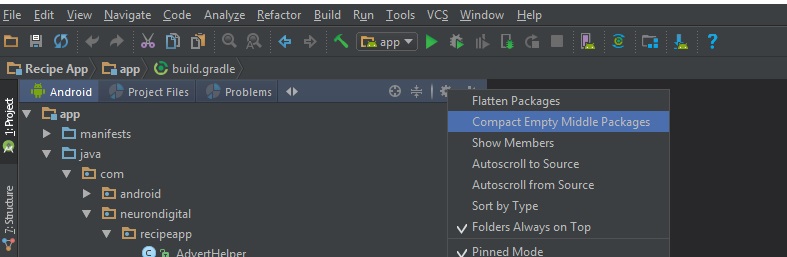
-
Step 2 - Rename the package id by right clicking on 'neurondigital' and selecting 'refactor' and 'rename' as shown below.
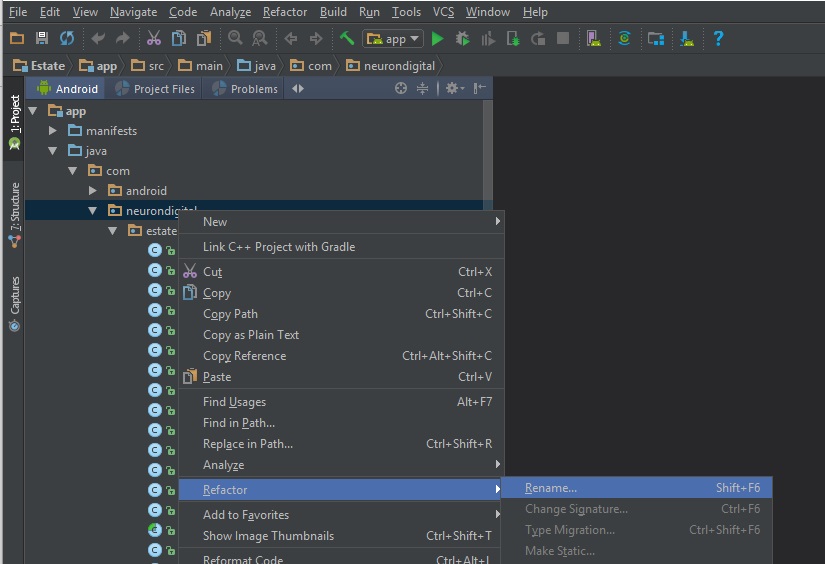
-
Step 3 - Click Rename package.
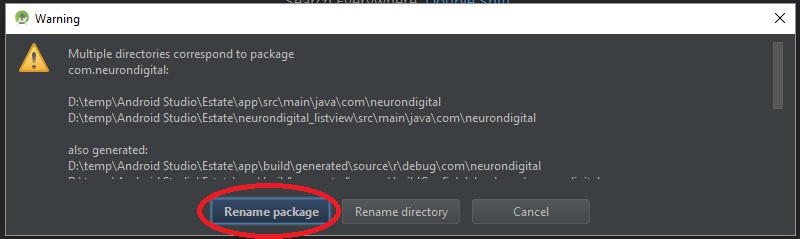
-
Step 4 - In the popup menu type in your company name. Then press 'refactor' and in the next popup window press 'Do Refactor'. Do the same for 'timber'. The package name should be in this format: com.yourcompany.AppName
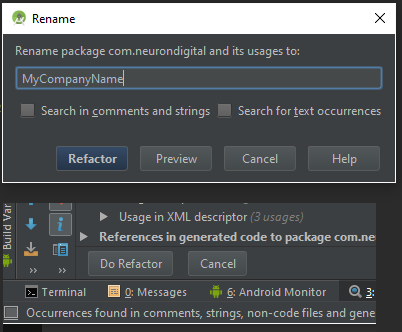
-
Step 5 - Open timber/build.gradle and put in the same package id as before instead of the 'com.neurondigital.timber'. This is shown below.
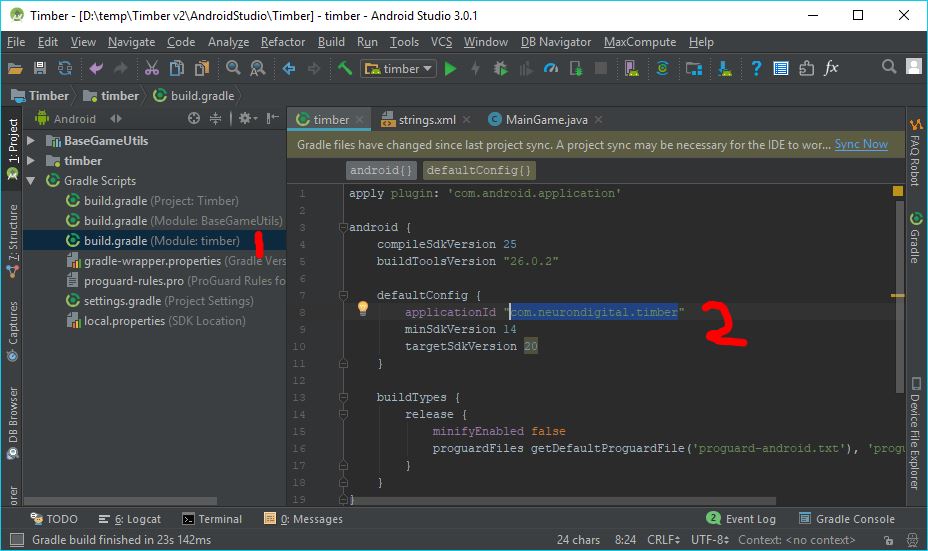
Replace icon and Images
-
The images can be found under timber/res/drawable. To replace the images just copy/paste the image in the drawable folder to replace the other.
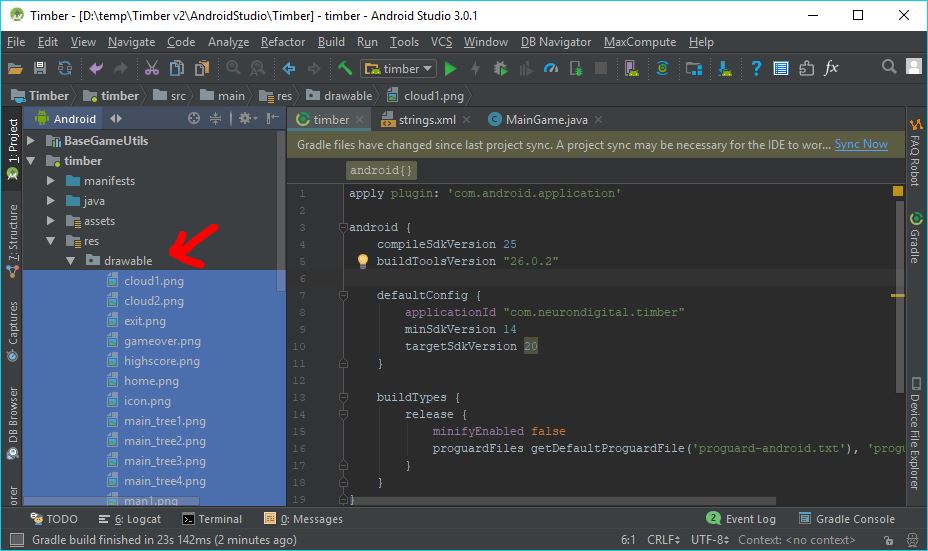
Add AdMob interstitial Ads (optional)
-
Create an interstitial Ad on AdMob and paste the AD unit Id in the strings.xml file. The Ad displays when the user clicks a property in the home screen. Make sure to add this to start making money from your App. The display rate can be changed from strings.xml from the ad_shows_every_X_clicks parameter.
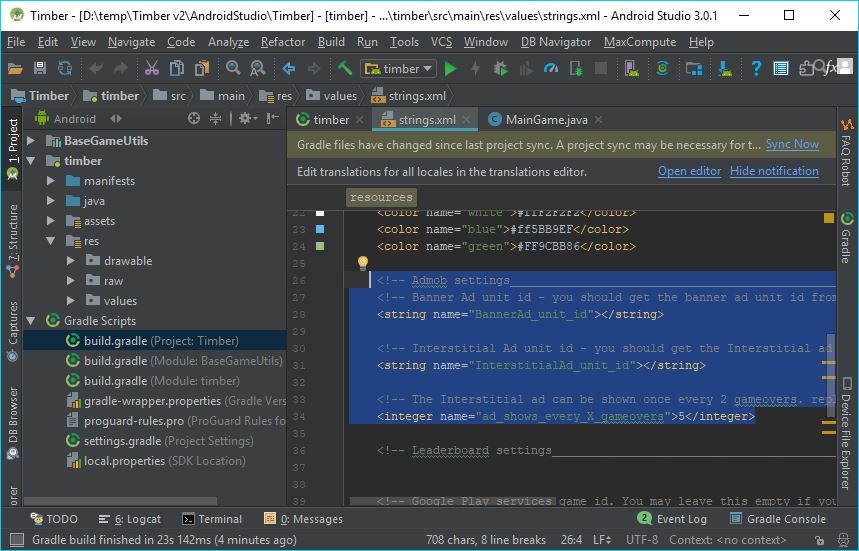
Add AdMob Banner Ads (optional)
-
Like the interstitial Ad, create a Banner Ad on AdMob and paste the AD unit Id in the strings.xml file. The Ad displays in the bottom of the screen. Ideally to not annoy the user, it's either the banner or the interstitial ad, so you may wish to leave one of the Ad IDs in strings.xml empty.
Google Play Services Leaderboard (optional).
-
The game template can connect to a google play leaderboard when opened and upload the new score after each gameover. To enable this just create a leaderboard on Google Play Store and put the generated App id and leaderboard id in strings.xml:
PUT LEADERBOARD ID HERE
Translation
-
All translatable text is contained within the strings.xml file.
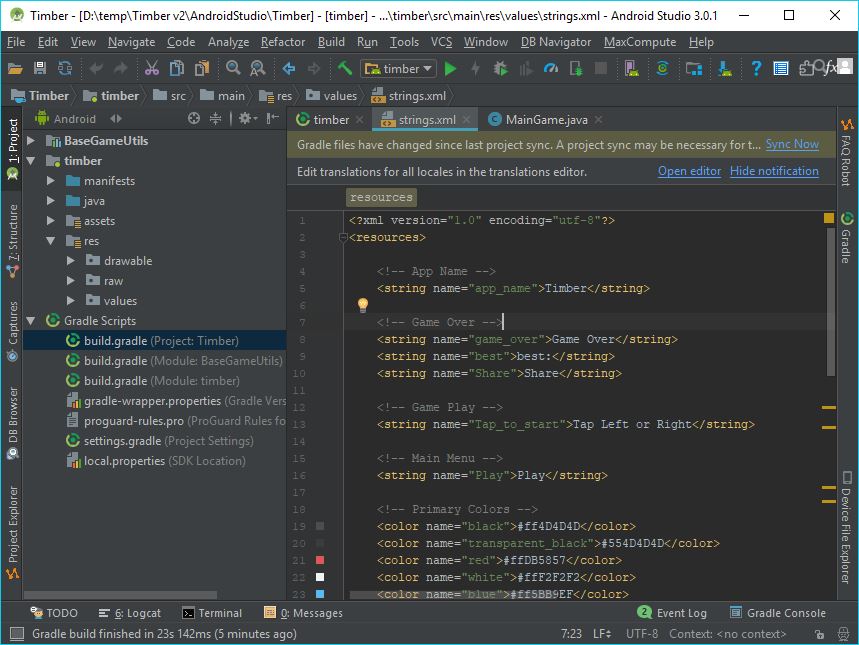
Change Colors
-
The primary colors can be changed from strings.xml file.
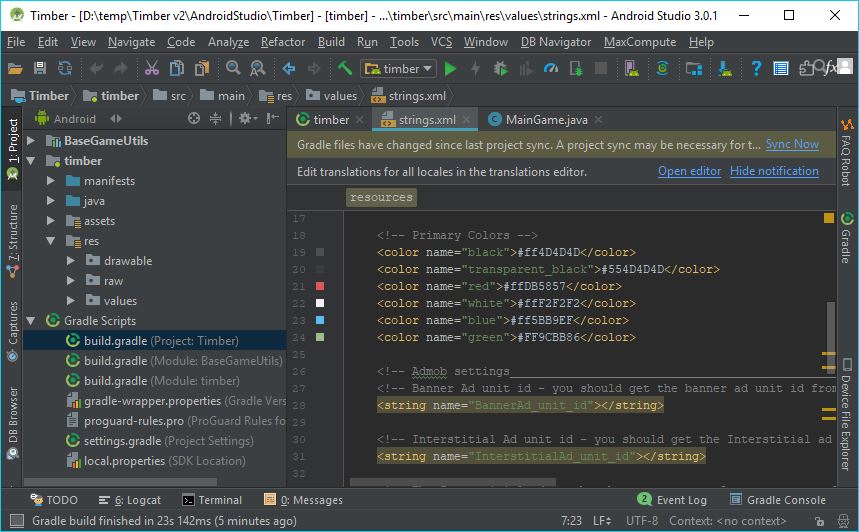
Export your App as a .APK for Google Play
-
Go to Build| Generate Signed APK... and export the .APK file.
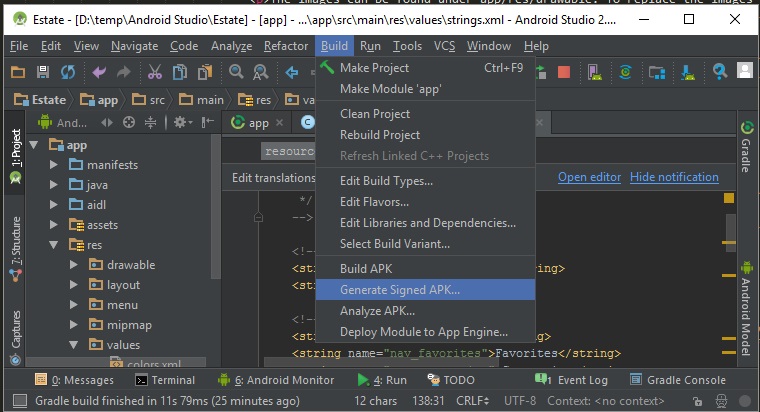
Support Desk #back to top
If you need any support,
- First check the FAQ questions of the item on codecanyon.
- If you don't find anything there check the item comments section.
- If you still don't find your answer it would be best to ask your question in the comments section for others to see.
- For private support, please send me a message via my Codecanyon page.
- * Responding to questions or problems regarding the item and its features
- * Fixing bugs and reported issues
- * Providing updates to ensure compatibility with new software versions
- * Customization and installation services
- * Support for third party software and plug-ins
- * Make sure your question is a valid Theme Issue and not a customization request.
- * Make sure you have read through the documentation and any related video guides before asking support on how to accomplish a task.
- * Make sure to double check the template FAQs.
- * If you have customized the template and now have an issue, back-track to make sure you didn't make a mistake. If you have made changes and can't find the issue, please provide us with your changelog.
Version History (Changelog) #back to top
----------------------------------------------------------------------------------------- Version 1 - July 25th, 2014 ----------------------------------------------------------------------------------------- - Initial Upload ----------------------------------------------------------------------------------------- Version 2 - Jannuary 22nd, 2018 ----------------------------------------------------------------------------------------- - Updated from Eclipse to Android Studio - updated to use the latest Admob library version